Card Status
This section provides details on card status, how to manage a card's status throughout the card's life cycle and how a card's status can be used to manage a variety of situations including when a card is lost, stolen or damaged.
By default both Physical and Virtual cards are issued in an inactive state on the Thredd system. You can activate a card and manage the card throughout its lifecycle using the Update Card Status endpoint.
When active, the card's status can be in one of two categories: Live or Archived.
NoteFor a full list of card status codes, see Card Status Codes.
Activating a Card
Both physical and virtual cards are created with an inactive status, which means that the card is live, but cannot be used. When you have created a card, you can use the card status endpoint to set the status of the card to active. Thredd recommends the following:
- For a physical card, the cardholder should be provided with a means to request card activation when they have received their card (for example, via your customer app or call centre).
- For a virtual card and for certain types of prepaid cards, after card creation you can immediately change the status of the card to Active.
Activate virtual cards immediatelyThredd recommends you activate virtual cards immediately.
Step 1: Retrieve Card Details
Before activating a card, you will need to identify the corresponding Public Token for the card.
If you are activating a card straight after a Creating a Card API Call, this is returned in the response to creating a card within the publicToken object.
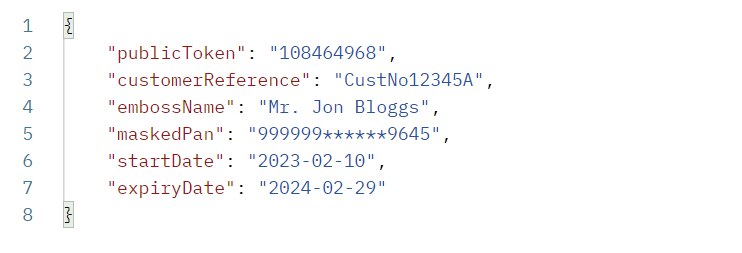
Step 2: Activate a Card
After identifying the Public Token for the card, you can use it to make a PUT request to the Update card status endpoint with the following payload:
{
"CardStatusCode": "00"
}A successful response will return a 200 http code with the updated card status code in the response and a description of the status.
{
"status": "Active",
"cardStatusCode": "00",
"updatedBy": "John Bloggs",
"description": "Card activated",
"validityDate": "2023-02"
}Updating Card Status
The Update Card Status endpoint enables you to update the status of a card, such as changing the status to active from inactive.
You can update a status by making a PUT request to the endpoint. For example:
{
"cardStatusCode": "00",
"updatedBy": "John Bloggs",
"description": "Card activated",
"validityDate": "2023-02"
}A successful response will return a HTTP 200 response code. Below is an example response:
{
"status": "Active",
"cardStatusCode": "00",
"updated": "2023-02-10",
"updatedBy": "John Bloggs",
"description": "Card was activated. Card Expiry Changed From 2024-02-29 To Feb 29 2024 12:00AM"
}
API ExplorerSee the Update card status endpoint.
Status Codes for Card Blocks
Use the following Thredd status codes for card blocks:
- Temporary Block: "05 - Do Not Honour", "62 - Restricted Card"
- Permanent Block: "41 - Lost", "43 - Stolen", "83 - Card Destroyed"
Get Card Status
You can retrieve details of the current card status by making a GET request to the Retrieve Card Status endpoint, with the Public Token of the card whose status you are retrieving. For example:
{{base-url}}/cards/{{publicToken}}/statusIf successful, a 200 response is returned with the card status code and the description of that status.
{
"status": "Active",
"cardStatusCode": "00",
"cardStatusDescription": "00 (Active)"
}
API ExplorerSee the Retrieve card status endpoint.
Updated 9 months ago
