Smart Client
Smart Client is the user interface for managing your account on the Thredd Apex platform. Using Smart Client, you can configure and control your payment programmes in real-time. Smart Client provides a feature-rich dashboard that allows you to view and manage the full life cycle of your customers’ transactions and card usage.
Using Smart Client, you can:
- Display details about every card spend, transaction type, and customer interaction
- Drill down into the details of a specific transaction; for example, to view the: Precise Point-of-Sale where a transaction took place; Chip settings at the time of transaction; Data stored on the chip of an individual card; Cardholder verification results; Terminal capability.
- Allow Customer Service Agents to amend details and take appropriate actions, including: Restoring blocked PINs and sending in-app notifications direct to customers; Providing customers with a clear explanation of transaction status; Viewing a real-time dashboard on limits and usage; Accessing an instant easy-to-understand breakdown of card usage to share with customers
- Manage the entire chargeback lifecycle, from initiating a request through to raising an arbitration case. Producing chargeback reports can be done quickly and easily.
- View information about MDES- and VDEP-enabled cards.
Smart Client is installed as a desktop application and requires a VPN connection to Thredd systems in order to access your account.
Examples of some of the main screens are shown below.
View Transactions
Smart Client provides powerful and flexible search functions and filters to help you find specific transactions. The results of your search appear in colour-coded rows. Smart Client displays a wealth of information about each transaction and the ability to drill down into the details. See the example below.
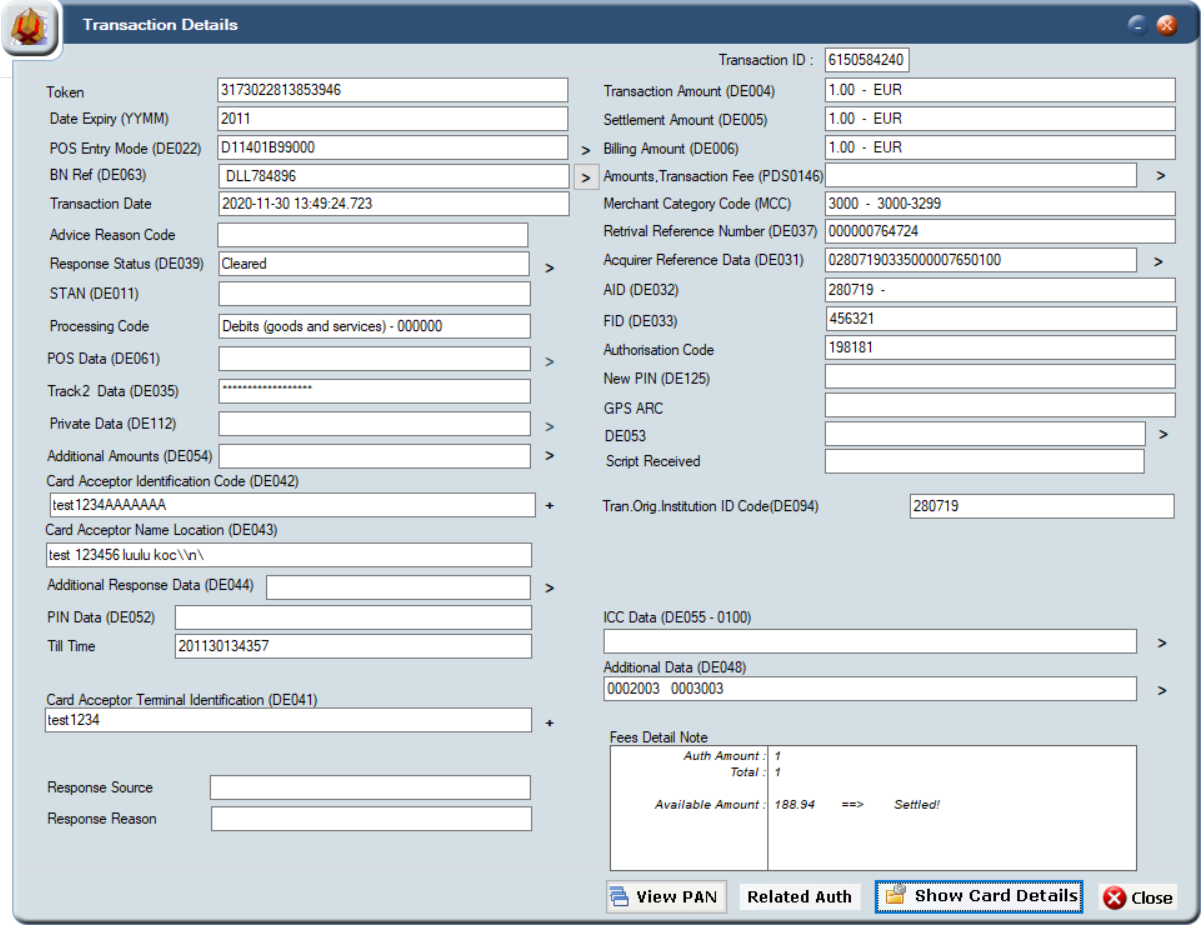
View Card Details
Using Smart Client's powerful search functions, you can find specific cards, which is particularly useful when you are trying to locate a card using only partial information from a cardholder. For example, the customer may not know their card number, but you can search based on their first name, last name and post code.
In addition to viewing basic card information, you can also see:
- a history of the activities carried out on the card, such as balance adjustments and loads
- an 'at a glance' view of the daily and cumulative limits in place for a card or an account, as per the product configuration
- the fees associated with a card, which were configured during product setup. For example, you can see the domestic and non-domestic fees that apply when the card is used at home and abroad.
- information about the fees that apply to a card, including recurring fees and authorisation fees
See the example below.
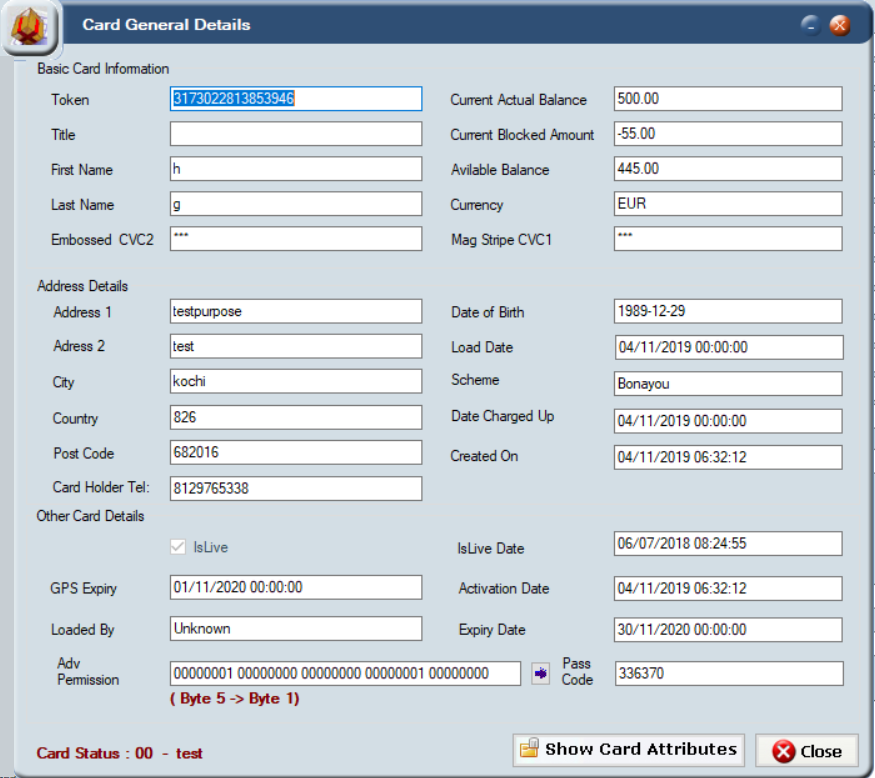
Viewing Card Information on Smart Client
DocumentationFor more information on Smart Client, refer to the Smart Client Guide.
Updated 9 months ago
