Thredd Portal: Card and Transaction Management
Thredd Portal is our new Web-based user interface for managing your account on the Thredd platform. Using the Thredd Portal, you can configure and control your payment programmes in real-time. Thredd Portal provides a feature-rich dashboard that allows you to view and manage the full lifecycle of your customers’ transactions and card usage.
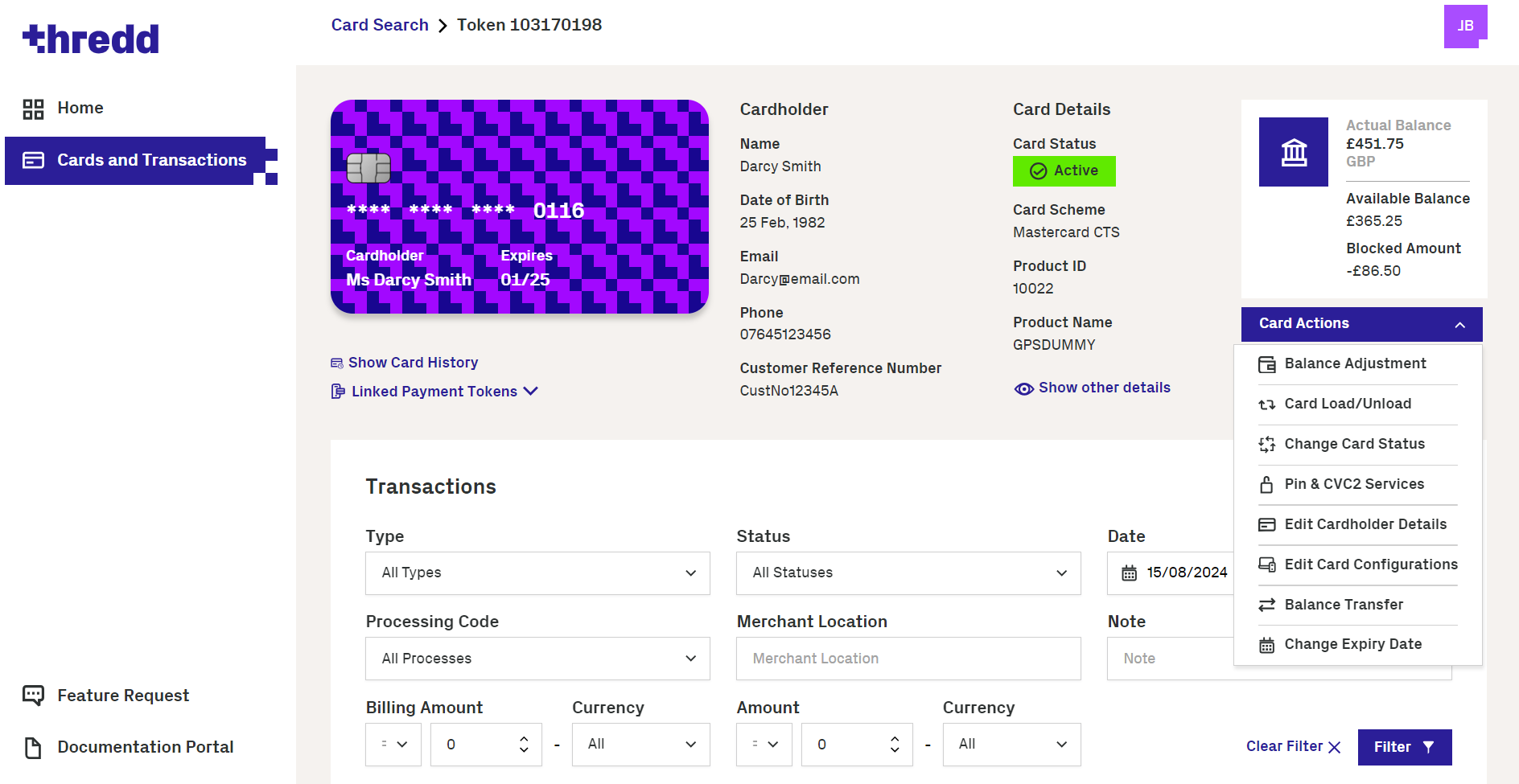
Using Thredd Portal, you can:
- View high-level details in a real-time dashboard such as the total value of all authorisations, the average value of a transaction and the number of transactions.
- Use the Dashboard to search for a card using the Card Token.
- Search for a card using additional criteria, such as First Name and Last Name of the cardholder.
- Display details about card activity, transaction type, and customer interaction
- Drill down into the details of a specific transaction; for example, to view the:
- Precise Point-of-Sale where a transaction took place
- Chip settings at the time of transaction
- Data stored on the chip of an individual card
- Cardholder verification results
- Terminal capability
- Allow Customer Service Agents to amend details and take appropriate actions, including:
- Editing the cardholder details, for example, changing their address or phone number.
- Editing the card configurations, for example, updating the Card Linkage Group or the Card Usage Group.
- Adjusting the balance or loading / unloading an amount of money to a card.
- Changing the card status, for example when a card has been lost or stolen.
- Restoring blocked PINs and sending in-app notifications direct to customers
- Providing customers with a clear explanation of transaction status
- Accessing an instant easy-to-understand breakdown of card usage to share with customers
Updated 9 months ago
